自動化でよく使うVBScript関数を載せていきます。
今回はWin32API関連のコードです。
Win32APIは、ウィンドウ操作やマウスカーソル操作など、Windowsの機能を利用する際に使用します。
組み合わせることで、ブラウザ以外のWindowsアプリも操作することが可能です。
オブジェクト
ExcelApplication
※Excelが入っていないと使えません。。。
Dim sobjExcelApp: Set sobjExcelApp = CreateObject("Excel.Application")関数
サンプル実行結果は、呼出サンプル、ソース、使用オブジェクト/関数を1ファイルにまとめたものを実行した結果です。
共通関数
コマンド整形共通関数
概要:
API呼び出し関数で使います。CALL文を整形するための共通関数です。
指定された書式テンプレートと変数配列をもとに、実行可能なCALL文を生成します。
ソース:
Function FormatApiCommand(strBaseCommand, arrParam)
Dim i, anyParam
Dim cnt: cnt = 0
Dim strTempCommand: strTempCommand = strBaseCommand
If Not IsNull(arrParam) Then
For i = LBound(arrParam) To UBound(arrParam)
anyParam = arrParam(i)
If VarType(anyParam) = 8 Then
anyParam = "'" & anyParam & "'"
End If
cnt = cnt + 1
strTempCommand = Replace(strTempCommand, "$" & CStr(cnt), anyParam)
Next
End If
strTempCommand = Replace(strTempCommand, "'", """")
FormatApiCommand = strTempCommand
End Function使用オブジェクト/関数:
| # | 型 | オブジェクト名/関数名 |
|---|---|---|
| - | - | - |
引数:
| # | 引数名 | 型 | 説明 |
|---|---|---|---|
| 1 | strBaseCommand | String | CALL文の書式テンプレート |
| 2 | arrParam | Array[Any] | CALL文に渡す変数の配列 |
返り値:
| # | 型 | 説明 |
|---|---|---|
| 1 | String | 実行可能なCALL文の文字列 |
呼出サンプル:
Dim result
result = FormatApiCommand("CALL('user32', 'FindWindowA', 'JJC', $1, $2)", Array(0, "HOGE"))
WScript.Echo resultサンプル実行結果:
C:\sample>cscript //nologo FormatApiCommand.vbs
CALL("user32", "FindWindowA", "JJC", 0, "HOGE")
C:\sample>Win32API呼出共通関数
概要:
各API呼出関数で使います。 Excel経由でAPIを呼び出す共通関数です。
ソース:
Function ExecApiCommand(strBaseCommand, arrParam)
Dim strCommand: strCommand = FormatApiCommand(strBaseCommand, arrParam)
ExecApiCommand = sobjExcelApp.ExecuteExcel4Macro(strCommand)
End Function使用オブジェクト/関数:
| # | 型 | オブジェクト名/関数名 |
|---|---|---|
| 1 | 関数 | FormatApiCommand |
| 2 | オブジェクト | sobjExcelApp |
引数:
| # | 引数名 | 型 | 説明 |
|---|---|---|---|
| 1 | strBaseCommand | String | CALL文の書式テンプレート |
| 2 | arrParam | Array[Any] | CALL文に渡す変数の配列 |
返り値:
| # | 型 | 説明 |
|---|---|---|
| 1 | CALL文に依存 | CALL文の実行結果 |
呼出サンプル:
FindWindow等のソースを参照
サンプル実行結果:
FindWindow等の実行結果を参照
64bitデータ分割共通関数
概要:
指定されたDouble型(64bit)の値を、上位32bitと下位32bitに分割し、それぞれをInt型(32bit)に変換したものを配列で返却する。
ソース:
Function SplitDouble(dbl)
Dim i, m, n
Dim strBin, strTmpBin
Dim intFixedPoint, intExponent, intHigher, intLower
If dbl > 0 Then
strBin = "0"
ElseIf dbl < 0 Then
strBin = "1"
dbl = Abs(dbl)
Else
SplitDouble = Array(0, 0)
Exit Function
End If
intExponent = Int(Log(dbl)/Log(2))
If -1022 <= intExponent Then
strTmpBin = ""
n = intExponent + 1023
For i = 1 To 11
m = n Mod 2
strTmpBin = CStr(m) & strTmpBin
n = (n - m) / 2
Next
strBin = strBin & strTmpBin
intFixedPoint = dbl / 2 ^ intExponent - 1
Else
strBin = strBin & "00000000000"
intFixedPoint = dbl / 2 ^ -1022
End If
n = intFixedPoint
For i = 1 To 52
n = n * 2
If n >= 1 Then
strBin = strBin & "1"
n = n - 1
Else
strBin = strBin & "0"
End If
Next
intHigher = 0
intLower = 0
For i = 1 To 32
intHigher = intHigher + 2^(32-i)*CInt(Mid(strBin,i+32,1))
intLower = intLower + 2^(32-i)*CInt(Mid(strBin,i,1))
Next
SplitDouble = Array(intHigher, intLower)
End Function使用オブジェクト/関数:
| # | 型 | オブジェクト名/関数名 |
|---|---|---|
| - | - | - |
引数:
| # | 引数名 | 型 | 説明 |
|---|---|---|---|
| 1 | dbl | Double | 上位32bitと下位32bitに分割したい値 |
返り値:
| # | 型 | 説明 |
|---|---|---|
| 1 | Array[Int] | 0番目の要素として上位32bitのInt値が、1番目の要素として下位32bitのInt値が格納された配列 |
呼出サンプル:
SetWindowSize等の呼出サンプルを参照
サンプル実行結果:
SetWindowSize等のサンプル実行結果を参照
Win32API
FindWindow
概要:
FindWindow APIを呼び出す関数。
指定したクラス名およびウィンドウ名と一致するトップレベルウィンドウのハンドルを取得する。
ウィンドウ名にNullを指定すると、あらゆるウィンドウ名が該当するものとみなされる。
ソース:
Function FindWindow(lpClassName, lpWindowName)
Dim strBaseCommand, strType, anyParam
If IsNull(lpWindowName) Then
strType = "J": anyParam = 0
Else
strType = "C": anyParam = lpWindowName
End If
strBaseCommand = "CALL('user32', 'FindWindowA', 'JC"& strType &"', $1, $2)"
FindWindow = ExecApiCommand(strBaseCommand, Array(lpClassName, anyParam))
End Function使用オブジェクト/関数:
| # | 型 | オブジェクト名/関数名 |
|---|---|---|
| 1 | 関数 | ExecApiCommand |
引数:
| # | 引数名 | 型 | 説明 |
|---|---|---|---|
| 1 | lpClassName | String | ウィンドウのクラス名。GetClassName等で調べることが可能 |
| 2 | lpWindowName | String | ウィンドウのタイトル名。指定しない場合はNullを設定。GetWindowText等で調べることが可能 |
返り値:
| # | 型 | 説明 |
|---|---|---|
| 1 | Long | 条件に合致するウィンドウのハンドル |
呼出サンプル:
電卓アプリを起動してから実行
Dim result
result = FindWindow("ApplicationFrameWindow", "電卓")
WScript.Echo resultサンプル実行結果:
C:\sample>cscript //nologo FindWindow.vbs
1052774
C:\sample>GetAncestor
概要:
GetAncestor APIを呼び出す関数。
指定されたウィンドウの祖先ウィンドウのハンドルを取得する。
基本的に直接呼び出さず、GetRootを介して呼ぶことが多い。
ソース:
Function GetAncestor(hWnd, gaFlags)
Dim strBaseCommand: strBaseCommand = "CALL('user32', 'GetAncestor', 'JJJ', $1, $2)"
GetAncestor = ExecApiCommand(strBaseCommand, Array(hWnd, gaFlags))
End Function使用オブジェクト/関数:
| # | 型 | オブジェクト名/関数名 |
|---|---|---|
| 1 | 関数 | ExecApiCommand |
引数:
| # | 引数名 | 型 | 説明 |
|---|---|---|---|
| 1 | hWnd | Long | 対象ウィンドウのハンドル |
| 2 | gaFlags | Long | 祖先の種別を表すフラグ。詳細はDocs参照 |
返り値:
| # | 型 | 説明 |
|---|---|---|
| 1 | Long | 祖先ウィンドウのハンドル |
呼出サンプル:
GetRootのソースを参照
サンプル実行結果:
GetRootの実行結果を参照
GetClassName
概要:
GetClassName APIを呼び出す関数。
指定されたウィンドウが属するクラスの名前を取得する。
ソース:
Function GetClassName(hWnd)
Dim strBaseCommand: strBaseCommand = "CALL('user32', 'GetClassNameA', '2JFJ', $1, $2, $3)"
GetClassName = ExecApiCommand(strBaseCommand, Array(hWnd, 0, 255))
End Function使用オブジェクト/関数:
| # | 型 | オブジェクト名/関数名 |
|---|---|---|
| 1 | 関数 | ExecApiCommand |
引数:
| # | 引数名 | 型 | 説明 |
|---|---|---|---|
| 1 | hWnd | String | 対象ウィンドウのハンドル |
返り値:
| # | 型 | 説明 |
|---|---|---|
| 1 | String | 指定されたウィンドウが属するクラスの名前 |
呼出サンプル:
電卓アプリを起動してから実行
Dim hWnd, result
hWnd = FindWindow("ApplicationFrameWindow", "電卓")
result = GetClassName(hWnd)
WScript.Echo resultサンプル実行結果:
C:\sample>cscript //nologo GetClassName.vbs
ApplicationFrameWindow
C:\sample>GetCursorPos
概要:
GetCursorPos APIを呼び出す関数。
マウスカーソルの位置に相当するスクリーン座標を取得する。
ソース:
Function GetCursorPos()
Dim strBaseCommand, dbl
strBaseCommand = "CALL('user32', 'GetCursorPos', '1E', $1)"
dbl = ExecApiCommand(strBaseCommand, Array(0))
If TypeName(dbl) = "Error" Then dbl = 0
GetCursorPos = SplitDouble(dbl)
End Function使用オブジェクト/関数:
| # | 型 | オブジェクト名/関数名 |
|---|---|---|
| 1 | 関数 | ExecApiCommand |
| 2 | 関数 | SplitDouble(64bitデータ分割) |
引数:
| # | 引数名 | 型 | 説明 |
|---|---|---|---|
| - | - | - | - |
返り値:
| # | 型 | 説明 |
|---|---|---|
| 1 | Array[Int] | 0番目の要素としてマウスカーソルのx座標が、1番目の要素としてマウスカーソルのy座標が格納された配列 |
呼出サンプル:
Dim result
result = GetCursorPos()
WScript.Echo "x=" & result(0) & ", y=" & result(1)サンプル実行結果:
C:\sample>cscript //nologo GetCursorPos.vbs
x=882, y=324
C:\sample>GetRoot
概要:
GetAncestor 関数のWrapper。
指定されたウィンドウのルートウィンドウのハンドルを取得する。
ソース:
Function GetRoot(hWnd)
Const GA_ROOT = 2
GetRoot = GetAncestor(hWnd, GA_ROOT)
End Function使用オブジェクト/関数:
| # | 型 | オブジェクト名/関数名 |
|---|---|---|
| 1 | 関数 | GetAncestor |
引数:
| # | 引数名 | 型 | 説明 |
|---|---|---|---|
| 1 | hWnd | Long | 対象ウィンドウのハンドル |
返り値:
| # | 型 | 説明 |
|---|---|---|
| 1 | Long | ルートウィンドウのハンドル |
呼出サンプル:
Dim hWnd, result
hWnd = WindowFromPoint(300, 300)
WScript.Echo "base:" & hWnd
result = GetRoot(hWnd)
WScript.Echo "root:" & resultサンプル実行結果:
C:\sample>cscript //nologo GetRoot.vbs
base:3804682
root:30343780
C:\sample>GetWindowText
概要:
GetWindowText APIを呼び出す関数。
指定されたウィンドウのタイトルバーのテキストを取得する。
ソース:
Function GetWindowText(hWnd)
Dim strBaseCommand: strBaseCommand = "CALL('user32', 'GetWindowTextA', '2JFJ', $1, $2, $3)"
GetWindowText = ExecApiCommand(strBaseCommand, Array(hWnd, 0, 255))
End Function使用オブジェクト/関数:
| # | 型 | オブジェクト名/関数名 |
|---|---|---|
| 1 | 関数 | ExecApiCommand |
引数:
| # | 引数名 | 型 | 説明 |
|---|---|---|---|
| 1 | hWnd | Long | 対象ウィンドウのハンドル |
返り値:
| # | 型 | 説明 |
|---|---|---|
| 1 | String | 指定されたウィンドウのタイトルバーのテキスト |
呼出サンプル:
電卓アプリを起動してから実行
Dim hWnd, result
hWnd = FindWindow("ApplicationFrameWindow", "電卓")
result = GetWindowText(hWnd)
WScript.Echo resultサンプル実行結果:
C:\sample>cscript //nologo GetWindowText.vbs
電卓
C:\sample>GetWindowRect
概要:
GetWindowRect APIを呼び出す関数。
指定されたウィンドウの左上端の座標をスクリーン座標で取得する。
本来、APIは右下端の座標も返却するが、CALL関数で戻り値を受け取るための参照型をDouble型で代替しているため、左上端だけしか受け取れない。
ソース:
Function GetWindowRect(hWnd)
Dim strBaseCommand, dbl
strBaseCommand = "CALL('user32', 'GetWindowRect', '2JE', $1, $2)"
dbl = ExecApiCommand(strBaseCommand, Array(hWnd, 0))
If TypeName(dbl) = "Error" Then dbl = 0
GetWindowRect = SplitDouble(dbl)
End Function使用オブジェクト/関数:
| # | 型 | オブジェクト名/関数名 |
|---|---|---|
| 1 | 関数 | ExecApiCommand |
| 2 | 関数 | SplitDouble(64bitデータ分割) |
引数:
| # | 引数名 | 型 | 説明 |
|---|---|---|---|
| 1 | hWnd | Long | 対象ウィンドウのハンドル |
返り値:
| # | 型 | 説明 |
|---|---|---|
| 1 | Array[Int] | 0番目の要素としてウィンドウ左上端のx座標が、1番目の要素としてウィンドウ左上端のy座標が格納された配列 |
呼出サンプル:
電卓アプリを起動してから実行
Dim hWnd, result
hWnd = FindWindow("ApplicationFrameWindow", "電卓")
result = GetWindowRect(hWnd)
WScript.Echo "x=" & result(0) & ", y=" & result(1)サンプル実行結果:
C:\sample>cscript //nologo GetWindowRect.vbs
x=592, y=205
C:\sample>SetWindowPos
概要:
SetWindowPos APIを呼び出す関数。
指定されたウィンドウの位置やサイズを変更する。
ソース:
Function SetWindowPos(hWnd, hWndInsertAfter, x, y, cx, cy, wFlags)
Dim strBaseCommand: strBaseCommand = "CALL('user32', 'SetWindowPos', 'JJJJJJJJ', $1, $2, $3, $4, $5, $6, $7)"
SetWindowPos = ExecApiCommand(strBaseCommand, Array(hWnd, hWndInsertAfter, x, y, cx, cy, wFlags))
End Function使用オブジェクト/関数:
| # | 型 | オブジェクト名/関数名 |
|---|---|---|
| 1 | 関数 | ExecApiCommand |
引数:
| # | 引数名 | 型 | 説明 |
|---|---|---|---|
| 1 | hWnd | Long | 対象ウィンドウのハンドル |
| 2 | hWndInsertAfter | Long | ウィンドウのZオーダを指定するためのパラメータ。詳細はDocs参照 |
| 3 | x | Long | ウィンドウの左上端のx座標 |
| 4 | y | Long | ウィンドウの左上端のy座標 |
| 5 | cx | Long | ウィンドウの幅 |
| 6 | cy | Long | ウィンドウの高さ |
| 7 | wFlags | Long | 変更に関する追加パラメータ。詳細はDocs参照 |
返り値:
| # | 型 | 説明 |
|---|---|---|
| 1 | Long | SetWindowPos APIの呼び出し結果。関数が成功すると0以外の値が返る。関数が失敗すると0が返る |
呼出サンプル:
SetWindowSizeの呼出サンプルを参照
サンプル実行結果:
SetWindowSizeのサンプル実行結果を参照
SetWindowSize
概要:
SetWindowPos 関数のWrapper。
指定されたウィンドウの位置は変更せず、サイズのみを変更する。
ソース:
Function SetWindowSize(hWnd, cx, cy)
Const HWND_TOP = 0
Const SWP_NOMOVE = &H2
SetWindowSize = SetWindowPos(hWnd, HWND_TOP, 0, 0, cx, cy, SWP_NOMOVE)
End Function使用オブジェクト/関数:
| # | 型 | オブジェクト名/関数名 |
|---|---|---|
| 1 | 関数 | ExecApiCommand |
| 2 | 関数 | SetWindowPos |
引数:
| # | 引数名 | 型 | 説明 |
|---|---|---|---|
| 1 | hWnd | Long | 対象ウィンドウのハンドル |
| 2 | cx | Long | ウィンドウの幅 |
| 3 | cy | Long | ウィンドウの高さ |
返り値:
| # | 型 | 説明 |
|---|---|---|
| 1 | Long | SetWindowPos APIの呼び出し結果。関数が成功すると0以外の値が返る。関数が失敗すると0が返る |
呼出サンプル:
電卓アプリを起動してから実行
Dim hWnd, result
hWnd = FindWindow("ApplicationFrameWindow", "電卓")
SetWindowSize(hWnd, 50, 50)サンプル実行結果:
電卓アプリのサイズが変更される
WindowFromPoint
概要:
WindowFromPoint APIを呼び出す関数。
指定された座標にあるウィンドウのハンドルを取得する。
ソース:
Function WindowFromPoint(x, y)
Dim strBaseCommand: strBaseCommand = "CALL('user32', 'WindowFromPoint', 'JJJ', $1, $2)"
WindowFromPoint = ExecApiCommand(strBaseCommand, Array(x, y))
End Function引数:
| # | 引数名 | 型 | 説明 |
|---|---|---|---|
| 1 | x | Long | 対象のx座標 |
| 2 | y | Long | 対象のy座標 |
返り値:
| # | 型 | 説明 |
|---|---|---|
| 1 | Long | 指定された座標にあるウィンドウのハンドル |
呼出サンプル:
Dim hWnd, result
result = WindowFromPoint(50, 50)
WScript.Echo resultサンプル実行結果:
C:\sample>cscript //nologo WindowFromPoint.vbs
10817050
C:\sample>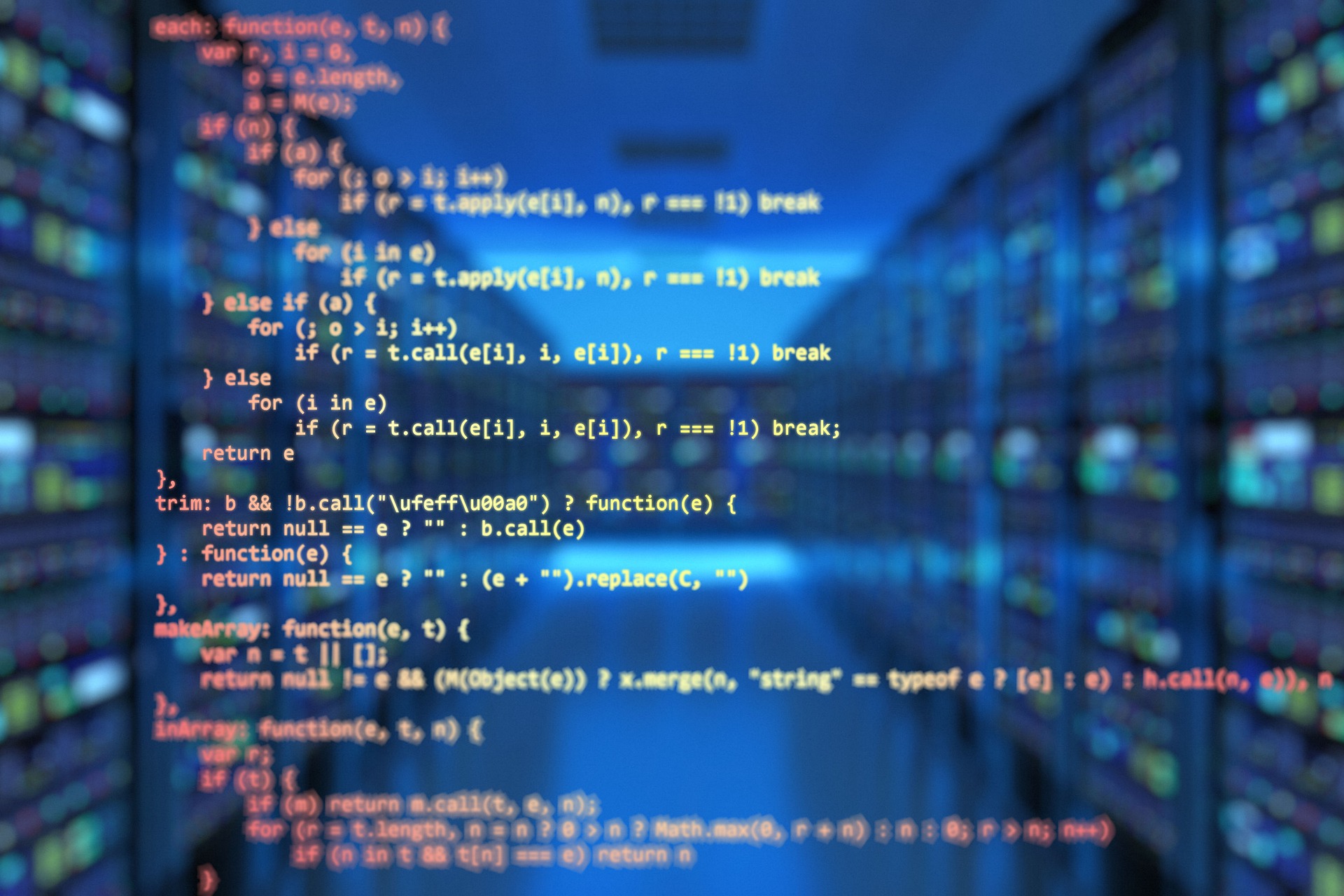

コメント